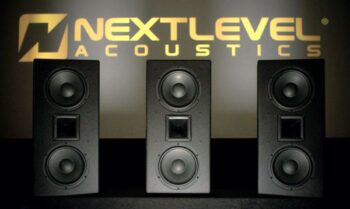In many ways, the QB1000 can be thought of as the big brother to Epson’s LS12000 released a few years ago. While looking physically much the same and sharing many of the same parts and features, the QB1000 sets itself apart from the LS12000 in several key ways. According to Epson, notable upgrades include an additional 600 lumens of light output, increased contrast performance and a new video processing solution designed to handle HDR video through automated dynamic tonemapping, something completely new for Epson.
Under the hood, the QB1000 features three of Epson’s 0.74” 1080p-native LCD panels, augmented by the company’s proprietary 4-way pixel shifting ‘PRO-UHD’ engine to achieve 4K resolution on-screen. This system is complemented by the same 15-element, fully motorized all-glass VRX Cinema lens used in the LS12000 and features a long-lasting laser/phosphor light engine that Epson claims will last up to 20,000 hours.
Video standard support remains the same, with the QB1000 having the capability to accept and display HDR10, HDR10+ and HLG HDR video up to 4K resolution.

Connectivity remains the same, but that’s a good thing. Owners will find a pair of 40Gbps HDMI 2.1 ports that support resolutions up to 4K120p, a single 12v trigger, a pair of USB ports to power connected devices, as well as RS-232 and ethernet ports for system control.
You’ll also find ISF Certification that allows an ISF Certified technician to professionally calibrate the projector to the highest level of image quality standards if you so choose. The QB1000 also comes with a standard 3-year limited warranty, with 2-business day full unit replacement, including free shipping and is priced in the US with an MSRP of $7,999.
Setup
Owners will find setting up the QB1000 to be a relatively straightforward process thanks to the projector’s centrally-mounted fully motorized lens. The lens has a wide 1.35 to 2.84 to 1 throw ratio and allows for a lot of lens shift, which Epson specifies as ±47 percent horizontal and ±96 percent vertical. This gives owners lots of flexibility in where the projector can be placed in relation to the screen.
The new QZX Picture Processor offers many of the same video processing features that older Epson models offer, like dynamic contrast, laser dimming modes, smooth motion frame interpolation, lens memories, and a plethora of smart sharpening options available should you feel the image needs some enhancement.
One new feature the QB1000 has that I think most people will welcome is dynamic tonemapping (DTM). With DTM enabled, owners will no longer need to play with the manual adjustment slider in the menu system on a movie-by-movie basis in order to strike a good balance between image brightness, shadow detail and bright highlight detail when playing back HDR video.
With DTM enabled, the projector automatically adjusted the projector’s tonemapping based on the video being sent to the projector in a similar fashion to the current JVC and Sony projectors out there today. While I didn’t have as much time as I usually have when reviewing projectors to test out relative performance, what’s provided in the QB1000’s DTM is clearly a step forward in how Epson home theater models handle HDR video. Movie-to-movie and scene-to-scene, HDR video is now more consistent, without major issues with scenes appearing overly dark or lacking detail in bright parts of the image. My only complaint is that there isn’t any customization if you prefer the image to be brighter than what the default DTM algorithm chooses. With that said, I’d still recommend enabling DTM simply because of how much more automated it makes watching HDR video.
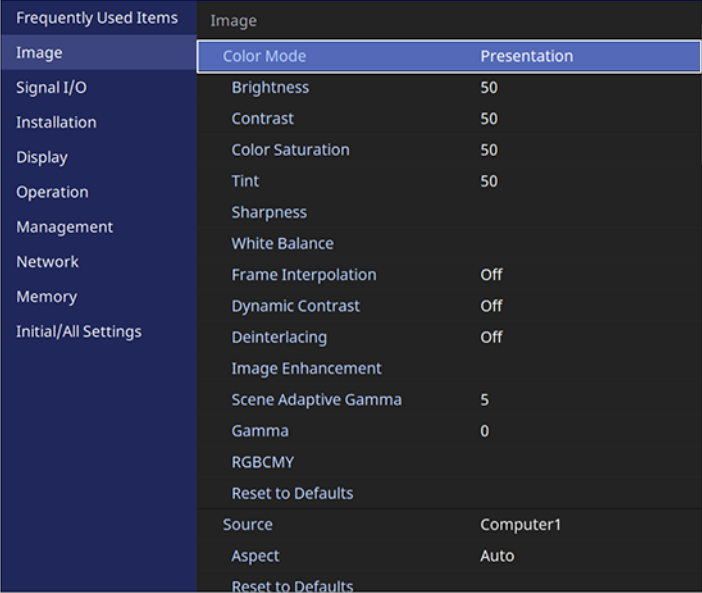
Digging into the menu system of the projector, you’ll find the usual basic image adjustment options, as well as more advanced ones like a fully-featured color management system, white balance controls, manual color gamut selection, software convergence correction, and anamorphic stretch modes useful for those planning on pairing the projector with an anamorphic lens. There’s also Fine and Fast image processing modes to switch between, with Fast offering lower input lag for those who plan on gaming with the projector. Epson claims under 20ms in Fast mode, which should be fast enough for all but the most competitive gamers out there.
The QB1000 has four image modes to choose from — Dynamic, Vivid, Cinema and Natural. The first two focus on maximizing light output, while the latter two focus on color reproduction and image accuracy. If you’re not planning on having the projector calibrated, Natural mode offers the best out-of-the-box image accuracy and would be the image mode I’d recommend using, unless you absolutely need the extra light output these other modes offer.
Owners can fine tune things from there through the QB1000’s Scene Adaptive Gamma feature, parametric gamma controls and dynamic contrast features if they feel the image needs further tweaking.
Performance
The first thing that stuck out to me when demoing the QB1000 was just how tack sharp the image was. This is, no doubt, in part thanks to Epson’s excellent all-glass VRX lens. Individual pixels were well-resolved across the entire screen, and this particular unit had near-perfect convergence out-of-the-box that required no additional tweaking with the convergence correction software in the menu system. This, combined with Epson’s excellent 4-way pixel shifting, yielded easily the sharpest and highest resolution-appearing image I’ve ever seen from an Epson home theater projector.
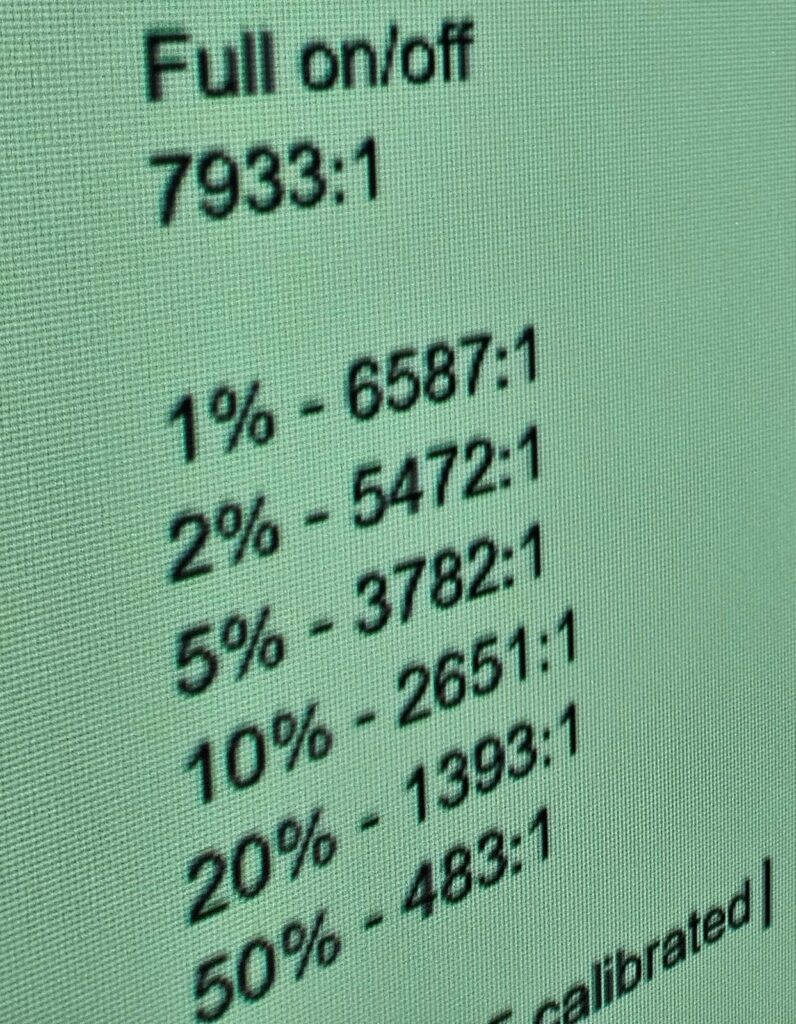
While I won’t make the claim that Epson’s pixel-shifting can match what a true native 4K projector can put on screen in terms of pure detail, from what I’ve personally seen, it gets you extremely close. In other words, while watching real video content, I was never thinking to myself that the image was lacking in detail or that something was missing from the image. What Epson is providing with their latest pixel shifting technology is a clear step up over 1080p, while simultaneously approaching what a native 4K Sony or JVC projector gives you most of the time.
As I only had a few hours with the projector, I wasn’t able to test and measure every picture mode that the QB1000 offers. However, knowing that Dynamic mode offers the best contrast performance (as with the LS12000), I opted to calibrate this mode and use if for my evaluation when watching some of the test videos I brought with me.
Out-of-the-box, Dynamic mode also offers the most light output. In fact, I measured 3,259 lumens, just shy of the specified 3,300 lumens Epson claims this projector is capable of. But the white balance is way off in this mode untouched (as seen in the text image above from my ZFold5’s camera), placing a distinctive green cast over the image. Thankfully, there’s enough control in the menu system to calibrate white balance. After calibration, light output dropped down to 2,359 lumens, which is still a very respectable and competitive figure for a high-contrast projector at this price point.
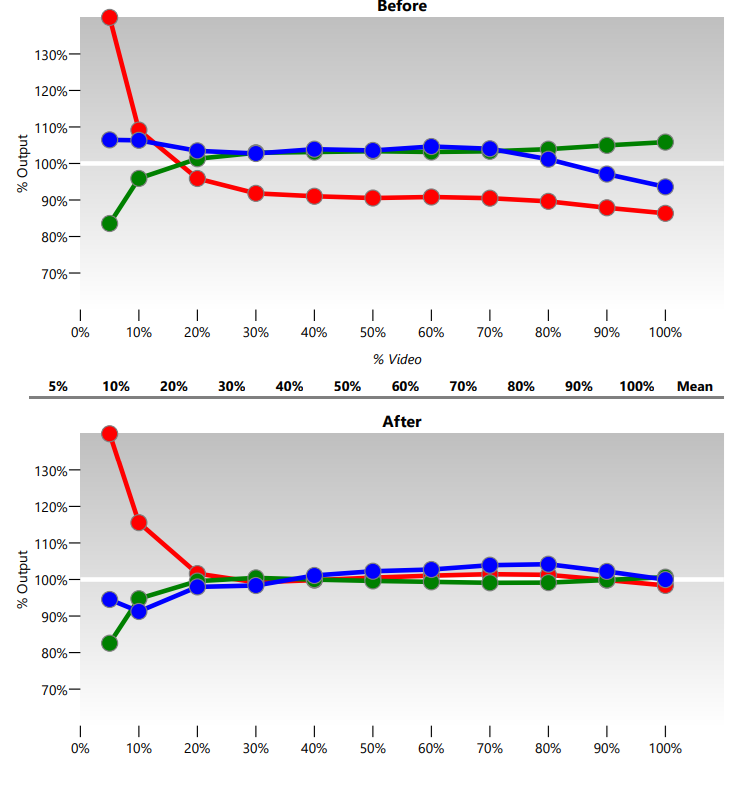
While white balance can be tamed in Dynamic mode, it will take some tweaking to get perfect across all IREs. I only had a few hours with the projector, so it’s definitely possible to get delta errors even lower if one were to commit more time to tweaking the calibration.
This is roughly 400 more lumens than I measured from Epson’s step-down LS12000 model. This should give owners with larger screens a little more legroom when it comes to bright highlights in HDR video, and an even bigger advantage with SDR video. This should be enough lumens to drive moderate to large-sized unity-gain projection screens, say up to around 150”, with ease.
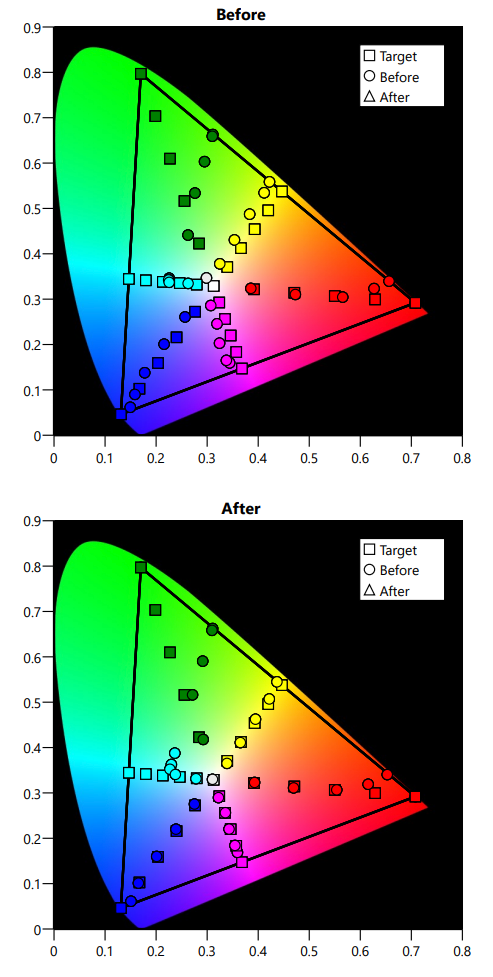
Color performance is very respectable, though not the most competitive in this price segment. Delta errors averaged 4.1 prior and 1.6 after calibration, well below the detectable threshold of 3. After calibration, I measured 85% P3 coverage within REC2020. This is right in line with most of the current 4K JVC models, but a bit behind Sony’s 4K models, who tend to cover somewhere in the low to mid 90% range, and not as good as some UST DLP models who can render nearly the entire REC2020 gamut. With that said, colors still appeared well saturated and nuanced with video content playing back.
Contrast performance was generally excellent as well. I came away viewing the QB1000 with the definite impression that it sits in that upper echelon of projectors when it comes to subjective dynamic range in the image with excellent black level performance. There is a bit of a caveat to this though, as you need to be using the QB1000’s Dynamic picture mode to get the most dynamic range from the projector. This mode gets a more aggressive dynamic laser dimming algorithm that digs a little deeper than what’s found in the other picture modes. Compared to Natural picture mode, which offers the most accurate image out of the box, contrast is noticeably better, with the laser turning off completely during fade-to-black moments in movies. I’d like to see Epson offer this laser dimming software so that all picture modes have access to it. Otherwise, owners are stuck taming the green cast Dynamic mode has over the image in order to take advantage of it.
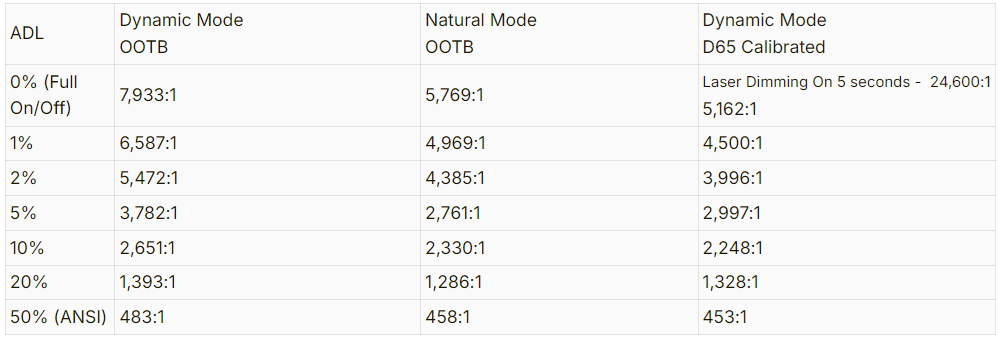
After calibration, native on/off contrast measured in at 5,162 to 1, which is excellent performance only beaten by a small handful of (mostly) more expensive projectors. Enabling the High Speed dynamic laser dimming system in the menu system takes things up another level. Though it does seem counterintuitively named as it’s still very slow to engage with most content (though it is technically faster than Normal mode), which makes it hard to give meaningful dynamic contrast numbers one can expect to get out of the projector while watching video content. Epson seems to have programmed it this way on purpose so you don’t often notice the laser dimming working while watching a movie. Thankfully, there’s enough native contrast available where Epson can implement a slow laser dimming algorithm and still render an image that feels high in contrast with most content.
It took a total of 15 seconds with a single white pixel test pattern image for the laser to dim down to its lowest output setting, which was dark enough to bottom out my Minolta CL200 meter. Prolonged extremely dark scenes this long are pretty rare, so I decided to take a measurement after a more realistic 5 seconds to get a better sense of how this projector handles a more typical dark movie scene. Like this, I was able to measure dynamic contrast at 24,600 to 1, which is a very competitive figure that dramatically helped black level in most of the test footage I had with me.
Subjective Viewing
As I noted earlier, I didn’t have the usual amount of time with the QB1000 I typically have when reviewing projectors. With that said, I brought enough familiar content with me to get a pretty good sense of how this projector handles a wide variety of content. I found the image the QB1000 throws to be nearly beyond reproach. As the numbers above indicate, there are few projectors out there that offer better combined color, contrast and light output performance and this was clearly evident in the content I watched.

One of my favorite movies to use for projector testing is 1917 (2019). The first half-hour of this movie takes you from brightly-lit outdoor fields and trenches, all the way to pitch-black nighttime fights and dungeon-like underground bunkers. The transition from day-light trench to the general’s dark bunker where our protagonists receive their mission, lit only by gas lanterns, can be hard for any display to render faithfully. The QB1000 didn’t disappoint, however. As the general was giving orders, I could clearly make out shadow detail in the back corners of the room, bright highlight detail from the lanterns, and what looked like black silhouettes of our protagonists in the foreground, just as the natural lighting in this scene called for.
This well-handled mixed bright and dark content performance carried through the rest of my time with the projector, handling tough high-contrast sequences better than most projectors I’ve tested in recent memory. Suffice it say, this projector feels high-contrast in all but the darkest of scenes where only a high-priced Sony or JVC might fare better.

Switching over to something less extreme, I played back a few scenes from Jumanji: The Next Level (2019), which is another demo-worthy title I love to test with projectors. This immaculately clean and highly detailed movie is a great test for a projector’s resolution and detail capabilities. The QB1000’s high lumen output, high ANSI contrast performance and excellent optical clarity added incredible depth and naturalness to the image that’s hard to put into words, making for one of the best viewings I’ve seen from this title in quite a while. And even with its somewhat limited color gamut support, colors looked great subjectively.
Low Points
At $7,999, the QB1000 has a lot of competition near its price point. The Sony XW5000ES ($5,999) and JVC RS2200 ($7,999) come to mind as its closest competitors. While the QB1000 is very competitive in terms of light output and features, it’s still using a 1080p-native imaging device, whereas Sony and JVC projectors have both moved on to native 4K. While I do feel that the QB1000’s pixel-shifting system gets you very close to native 4K performance, there will no-doubt be occasions when playing back well-mastered movies or 4K video games that have the potential to look more detailed if Epson were using a native 4K 3LCD light engine instead.
Native on/off contrast and black level performance are also not quite as competitive at this price point, especially against the RS2200. The good news is that the QB1000 features high ANSI contrast performance and, in Dynamic picture mode, a fairly aggressive laser dimming dynamic contrast solution that helps to mitigate glaring differences with most content. With that said, with particularly dark movie content, you’ll find better performance elsewhere from competing brands.
Conclusion
In many ways, the QB1000 feels like a more refined LS12000, with a healthy boost in brightness and a more automated HDR viewing experience. The image seems sharper as well, with more dynamic range present and with a better subjective black floor.
For those wondering if the QB1000 is worth it over Epson’s step down LS12000, I would say it depends on your screen size and how often you plan on watching HDR video. Either way you swing it, though, the QB1000 is one of the best home theater projectors currently on the market and definitely deserves your attention.
To see how this latest 4K laser projector from Epson can upgrade your home theater, contact AV Science today!